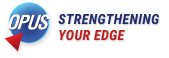How To Check SSL Certificate Expiration with OpenSSL


Quoted from Wikipedia: OpenSSL is a software library for applications that secure communications over computer networks against eavesdropping or need to identify the party at the other end. It is widely used by Internet servers, including the majority of HTTPS websites.
If you have an SSL file in your server, don’t know how to see it will expire? No need to use a third party website to check your SSL expiration
You can use OpenSSL for all kinds of purposes around SSL Certificates, such as how to create your own certificate, private key, csr, and see your SSL expiration.
1. Open command prompt, then go to OpenSSL bin directory. If you don’t have it, install it first (Download)
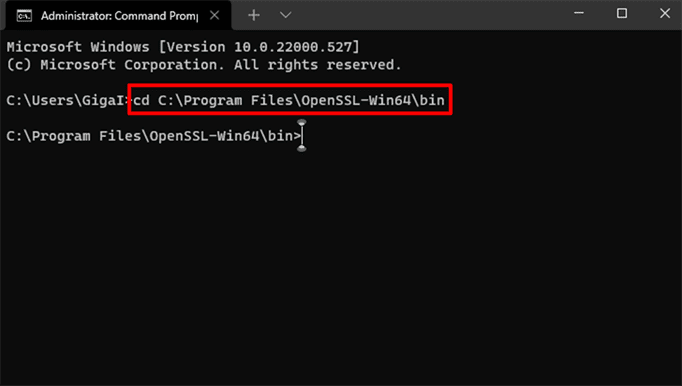
Set directory to /bin, for example: my openssl bin directory is in “C:\Program Files\OpenSSL-Win64\bin” Then enter the command “cd C:\Program Files\OpenSSL-Win64\bin”
2. Prepare your SSL certificate file in bin directory (certificate.crt), it is needed to see the expiry date using the Command
Enter the following command to see the expiry date of your certificate
openssl x509 -in certificate.crt -text -noout
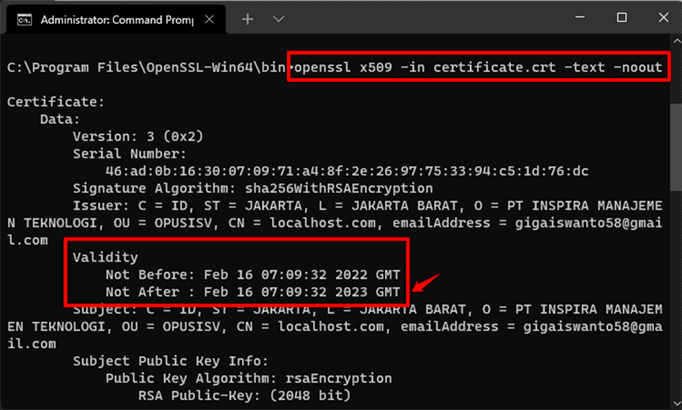
Now we know when the ssl certificate will be expired
Actually there is another way to see the expiry of your ssl certificate, that is by opening the crt file itself … Here we go!
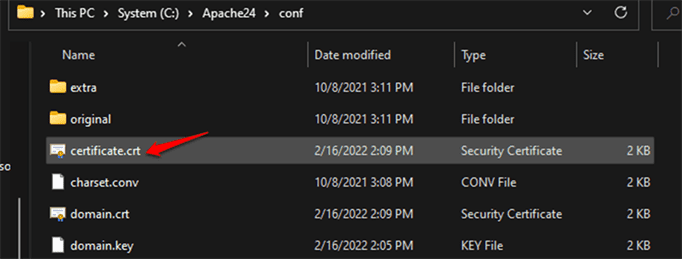
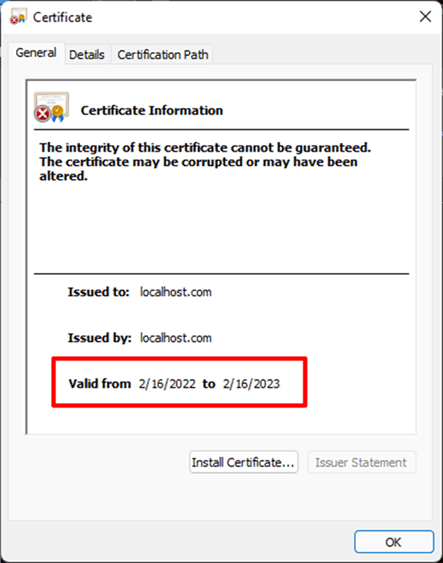
You will see in the valid from section, that is your SSL certificate expiration.
But in order to get more valid information, it’s better to use Open-SSL Command, it’s not that hard to do it, right?
The above steps are very important to see the quality of your SSL certificate, because we need to know when to replace it with a new certificate.
I hope this gave you an idea of how to view certificate expiry date with Open-SSL.
Call Centre Software can make or break your business. This...
“Contact Centre is Important!!” In this highly competitive market, brands...

Member of CCAM – Customer Partnership Management & Contact Centre Association Malaysia
Block 3B, Level 20, Unit 7,
Plaza Sentral, Jalan Stesen Sentral 5, 50470 Kuala Lumpur, Malaysia
![]() +603 2280 1800 / +603 2272 4199
+603 2280 1800 / +603 2272 4199
![]() salesenquiry@opusit.com.my
salesenquiry@opusit.com.my
![]() OPUS IT Services Malaysia
OPUS IT Services Malaysia
![]() OPUS IT Services Malaysia
OPUS IT Services Malaysia
Enterprise IT Support and Outsourcing
Infrastructure Management Services
Resource Contracting
Flexi-Plus Support Services
Customer Support Centre Outsourcing
Contact Centre
IT Helpdesk
Service Centre Operation
Professional Web Design and Maintenance
Web Design
Web Maintenance
IT Security